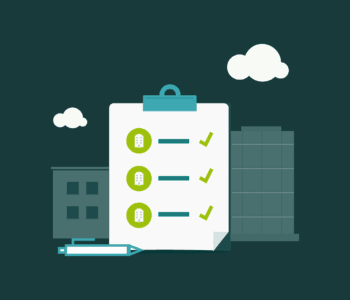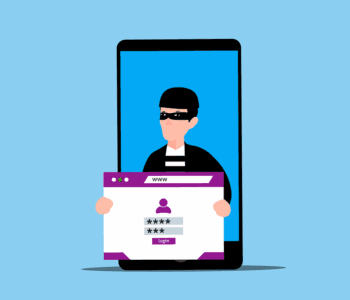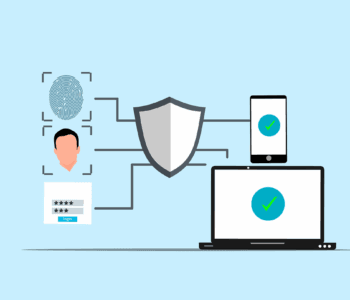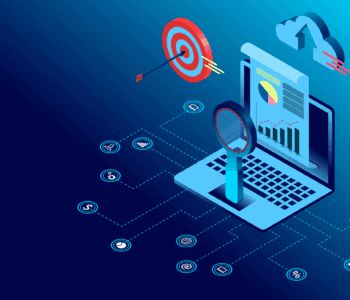Cybersecurity
Cybersecurity
How to Spot Hidden Malware on Your Devices
Malware is bad software that can hurt your computer or phone. It can also make your device run slow and steal your info.
Here is how you can spot hidden malware on your devices.
What is Malware?
The word “malware” is short for “malicious software.” It is a program that tries to harm your device or data. The most common types of malware are created by hackers looking to cause trouble.
There are lots of different types of malware.
Viruses
Viruses will spread from device to device. They can destroy your files or make your computer run really slow.
Trojans
Trojans act like they’re good programs, but they actually aren’t. They might steal your information.
Ransomware
Ransomware will lock your files. It will then ask you for money in exchange for your files.
How Does Malware Get on Your Device?
Malware can creep onto your device in so many ways:
Downloading Bad Files
Sometimes you might download a file that has malware in it. Be careful what you click on!
Visiting Bad Websites
Some websites can put malware on your device when you visit them.
Opening Weird Emails
Hackers can send emails with malware attached. Don’t open emails from people you don’t know.
What Are Signs of Hidden Malware?
Malware can be sneaky. But there are some signs to look out for:
Sluggish Device
If your device is acting really slow, it may have malware.
Suspicious Pop-ups
Lots of strange pop-up advertisements may be malware.
Battery Quickly Dies
Malware may be draining your battery.
Data Usage High
If your internet speeds seem slower or you are using more data than normal, it may be malware.
How Can You Check for Malware?
There are several ways to search for malware on your device:
Use Antivirus Software
Antivirus programs can scan your device for malware. They can find and remove bad software.
Check Your Apps
Look at all the apps on your device. Delete any that you don’t remember installing.
Look at Task Manager
On a computer, open Task Manager. Look for programs that use a lot of resources or have weird names.
Check Your Browser
Check your browser extensions. Remove any that you do not use or recognize.
What to Do If You Discover Malware?
If you think you have malware, don’t panic! Here is what you should do:
Run a Full Scan
Use your antivirus to run a full scan of your device.
Update Your Software
Make sure all of your programs and your operating system are current.
Change Your Passwords
Change the passwords to all your valuable accounts.
Backup Your Data
Back your important files up to a safe location, such as a cloud service.
How to Avoid Malware?
Better not to let malware onto your device at all. Here’s how:
Keep Everything Up-to-Date
Keep your operating system and applications updated at all times.
Be Careful What You Click
Avoid clicking on any link or downloading a file unless you are sure it is safe.
Use Strong Passwords
Make your password long and hard to guess. Use different passwords for each account.
Use Antivirus Software
Keep good antivirus software on your device and run scans often.
Stay Safe Online!
Malware can be scary, but you can protect yourself. Always be careful online and keep your devices safe. If you need help with malware or want to learn more about online safety, contact us today. We’re here to help you stay safe in the digital world!
—
This Article has been Republished with Permission from The Technology Press.