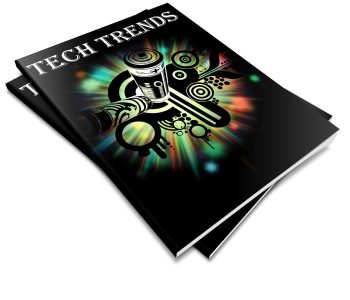Business
Business
7 Great Examples of How AI is Helping Small…
Artificial Intelligence is no longer a technology reserved for companies with big budgets. Today, small businesses can access AI tools that help in several ways. Such as streamlining operations, improving customer experiences, and boosting profits.
The rise of affordable AI solutions has opened the door for small businesses. They can leverage these powerful technologies without spending a fortune. This post will explore seven great examples of how to use AI to succeed in a competitive market.
1. Streamlining Customer Support with AI Chatbots
Small businesses often struggle with limited customer service resources. AI-powered chatbots provide a cost-effective solution. They automate responses to common customer inquiries. And can sound less robotic than non-AI chatbots.
Here are a couple of ways AI chatbots add value to small businesses.
Reducing Response Times
AI chatbots can handle several conversations at once. This significantly reduces customer wait times. Chatbots work 24/7, ensuring support is always available. This removes the burden on human agents. It also customers with quick answers to their questions.
Enhancing Customer Experience
AI chatbots are becoming more sophisticated. They can engage in natural, human-like conversations. Small businesses can offer high-quality service without increasing overhead costs.
2. Improving Marketing with AI-Powered Analytics
Marketing is crucial for small businesses but can be time-consuming and costly. AI-powered analytics tools help businesses make smarter decisions. They provide insights based on customer behavior, preferences, and trends.
Targeted Advertising
AI can analyze customer data to create highly targeted ad campaigns. They help ensure that businesses spend marketing budgets efficiently. This increases return on investment (ROI).
Predicting Customer Trends
AI uses predictive analytics to forecast future trends based on historical data. This enables small businesses to adjust their strategies in real time. With AI, companies can adapt quickly, maximizing their reach and impact.
3. Automating Routine Tasks with AI Tools
Small business owners often juggle many roles. This includes managing inventory and handling customer inquiries. AI can help by automating repetitive, time-consuming tasks.
Scheduling and Calendar Management
AI tools can automate scheduling. This includes client meetings, appointments, or team collaboration. You can integrate AI with email platforms and calendars. This saves time and reduces the risk of human error.
Invoice and Expense Management
Managing finances is another area where AI excels. AI-driven accounting tools can automate invoicing, track expenses, and more. This reduces the administrative burden on small business owners. It also ensures financial data is accurate and up-to-date.
4. Enhancing Inventory Management with AI Forecasting
Managing inventory is a critical aspect of running a small business. Overstocking can lead to increased costs. Understocking results in missed sales opportunities. AI can help balance inventory levels by accurately predicting demand.
Demand Forecasting
AI algorithms analyze historical sales data. As well as seasonality and market trends to predict future demand. This allows small businesses to order the right amount of inventory. This reduces waste and ensures they always have what customers need.
Automating Reordering
AI can also automate the reordering process. It can set triggers when stock levels reach a certain threshold. This ensures that companies replenish inventory before items run out.
5. Personalizing Customer Interactions with AI
Personalized experiences are key to customer loyalty. AI tools can analyze customer data and provide insights. These insights enable businesses to tailor their interactions, making customers feel valued.
Companies that use personalization can generate as much as 40% more revenue.
Personalized Product Recommendations
AI-powered recommendation engines analyze customer preferences and past purchases. They use these to suggest products that are most likely to appeal to them. This can lead to increased sales and improved customer retention.
Customized Email Marketing
AI can also help businesses create personalized email marketing campaigns. It can segment customers based on their behavior, preferences, and purchasing history. AI tools can then generate tailored email content.
6. Enhancing Recruitment and HR Processes with AI
Hiring the right employees is critical but often a time-consuming process. AI tools can streamline recruitment and human resource (HR) processes. It helps businesses find the right talent more efficiently.
Screening Resumes
AI-driven recruiting tools can quickly scan resumes. This reduces the time spent manually reviewing applications. It allows business owners to focus on interviewing top candidates.
Predicting Employee Performance
AI can analyze employee data to predict which candidates are likely to succeed. This ensures that new hires are a good fit. It also reduces turnover and improves productivity.
7. Securing Data with AI-Powered Cybersecurity
Cybersecurity is a growing concern for small businesses. They often lack the resources to install robust security measures. AI-powered tools can help protect sensitive data from cyber threats. This ensures the safety of both business and customer information.
Detecting Anomalies
AI can check systems in real-time. It can detect anomalies that show potential security threats. AI tools provide early warnings. This allows businesses to respond quickly and prevent breaches.
Automating Threat Responses
Some AI-powered cybersecurity tools can automatically respond to threats. Such as isolating affected systems or blocking malicious traffic. This reduces the risk of data breaches and minimizes downtime.
Streamline AI Integration for Your Business Success
Now is the time to explore how AI can help your company succeed. Our business technology experts can help.
Reach out today to schedule a chat about leveraging AI to improve your bottom line.
—
This Article has been Republished with Permission from The Technology Press.