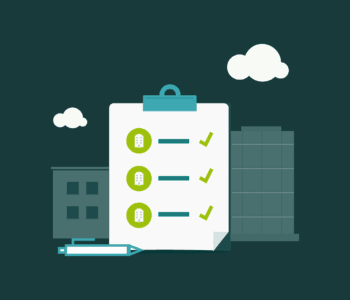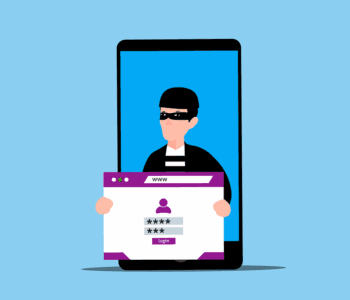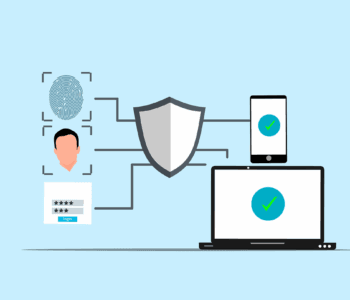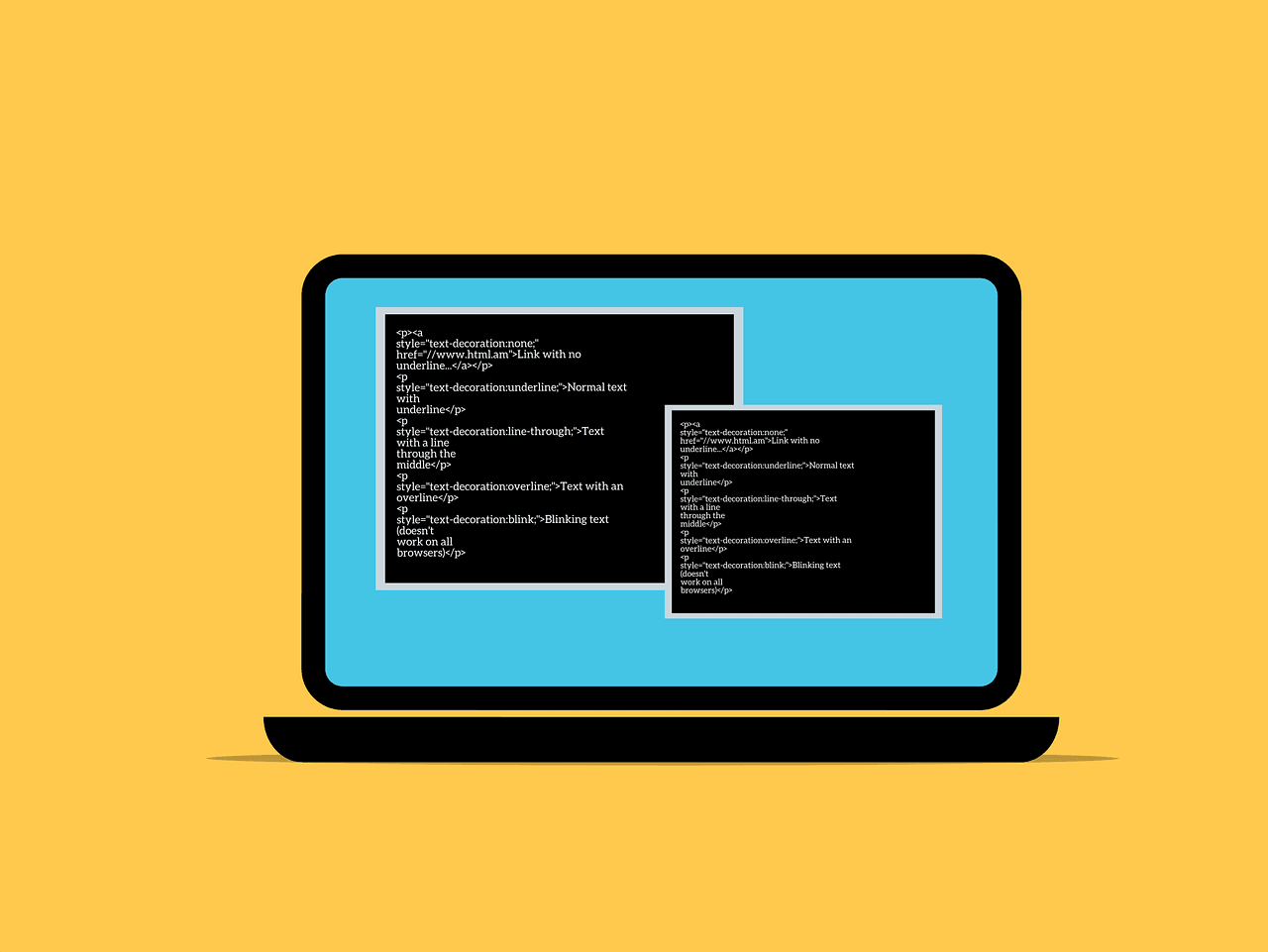 Cybersecurity
Cybersecurity
How is Your Cyber Hygiene? Essential Tips For 2025
Cyber hygiene is super important. It’s like brushing your teeth but for your online life.
Good cyber habits help keep you safe from hackers on the internet. Let’s check some easy ways to stay safe online in 2025.
What is Cyber Hygiene?
Cyber hygiene means the care you give to your online stuff. This includes keeping your devices and information clean and safe. Washing your hands stops germs. Good cyber behavior stops digital germs like viruses and hackers.
Why is it Important?
Criminals online always try new tricks to get your info or mess up your gadgets. Good cyber hygiene stops them. It keeps your stuff private and your devices working well.
How Can You Improve Your Passwords?
Passwords are like keys to your online home. You want them to be strong. Here are some tips:
Use Long Passwords
Longer passwords are harder to guess. Try using a sentence. For example, “I love eating pizza on Fridays!” is a good password.
Mix it Up
Use different types of characters. Mix in numbers, symbols, and both big and small letters. “I<3EatingPizza0nFridays!” is even better.
Don’t Reuse Passwords
Use a unique password for each account. If someone steals one, the others stay safe.
Why Should You Update Your Software?
Updating your software is like getting a flu shot. It protects you from new threats. Here’s why it’s important:
Fix Security Holes
Updates usually fix problems in your software. These are holes that bad guys can use to get in. Updating closes these holes.
Get New Features
Updates can also give you new cool stuff. Your apps may work better or do more things.
Set Automatic Updates
Turn on automatic updates when you can. Then you don’t have to remember to do it.
How Does Two-Factor Authentication Work?
Two-factor authentication is like putting two locks on your door. It makes it harder for bad guys to break in. Here’s how it works:
What is 2FA?
2FA needs two things to prove it’s you. Usually, one thing is your password. The second thing might be a code sent to your phone or your fingerprint.
Why Use 2FA?
If someone steals your password, they still can’t get in. They don’t have the second thing. It’s much safer.
Where to Use 2FA
Use 2FA on all your important accounts. These include email, banking, and even social media.
Are You Being Careful on Public Wi-Fi?
Public Wi-Fi can be very dangerous. It’s like yelling in a crowded place. Anyone could listen. Here’s how to stay safe:
Using a VPN
A VPN is like a secret tunnel to the internet. It keeps your information private, even on public Wi-Fi.
Avoid Sensitive Tasks
Don’t do banking or shopping on public Wi-Fi. Wait until you’re on a safe network.
Turn Off Auto-Connect
Don’t let your device connect to any Wi-Fi network by itself. It might connect to a fake, bad network.
How To Identify Phishing Scams?
Phishing is when a bad guy tries to trick you into giving away your information. It’s like a fake fisherman trying to catch you. Here’s how to avoid the hook:
Check the Sender
Look closely at who sent the message. Scammers often use names that look real but aren’t.
Don’t Click Suspicious Links
If a link looks weird, don’t click it. Move your mouse over it to see where it really goes.
Be Wary of Urgent Messages
Scammers often say you need to act fast. Real companies rarely do this.
Are You Backing Up Your Data?
Backing up is like making copies of your important papers. If something bad happens, you don’t lose everything. Here’s why it’s important:
Against Ransomware
Ransomware can lock up your files. With backups, you can tell them to go away.
Recover from Accidents
Sometimes we delete things by mistake. Backups let you get them back.
Use the 3-2-1 Rule
Keep 3 copies of your data, on 2 different types of storage, with 1 copy off-site.
How Often Should You Review Your Privacy Settings?
Your privacy settings are like curtains on your windows. They let you control what others see. Check them often:
Schedule It
Check your privacy settings every few months. Write it down so you don’t forget.
Check All Your Accounts
Don’t forget about old accounts. If you don’t use them, close them.
Limit What You Share
Only share what you need to. The less you share, the safer you are.
Are You Teaching Your Family About Cyber Safety?
Cyber safety is for everyone in your family. It’s like teaching kids to look both ways before crossing the street. Here’s how to spread the knowledge:
Make it Fun
Use games or tell stories to teach about cyber safety. It’s easier to remember that way.
Lead by Example
Show good cyber habits to your family. They learn by watching you.
Talk About Online Experiences
Have open talks about what happens online. That keeps everyone in your house safe.
Want to Level Up Your Cyber Hygiene?
Good cyber hygiene protects you from online bad guys in 2025. Use strong passwords, update your software, and be careful on public Wi-Fi. Watch out for phishing scams. Always back up your data. Check your privacy settings and teach your family about online safety.
Want to know more about staying safe online? We can help! Contact us for more tips on cyber hygiene. Let’s make your online life easier and safer together!
—
This Article has been Republished with Permission from The Technology Press.