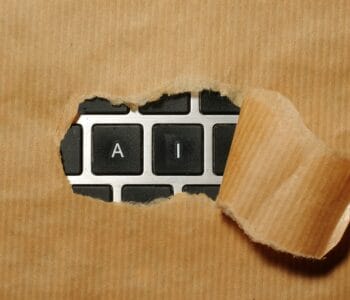New Technology
New Technology
Is It Time for a Device Upgrade? Check for…
Technology is fast, and in no time, our gadgets get outdated. According to data from Statista, consumers replace their devices about every 2-3 years. Still, it can be tricky to determine when an upgrade is needed.
Upgrading your device isn’t just about having the latest gadget. An up-to-date device is safer and more efficient. This article will help you in spotting the signs that your gadget needs replacement. We will talk about seven signs that it is time to get a new one.
7 Signs It’s Time for a Device Upgrade
It can be hard to tell when you need a new device, especially if you feel the current one is working fine. There are a few ways to tell your device is outdated, from slow loading times to lack of storage. Here are 7 signs it’s time for a device upgrade:
1. Is Your Device Slow and Laggy?
Slow performance is a major indicator. If your device takes an eternity to boot up, that might be a sign to get an upgrade. Apps that take too long to open can be really frustrating. Slow internet access could mean your gadget is getting older.
Most of us use our phones, computers, and tablets for day-to-day activities. A slow device makes texting, sending emails, managing calendars, and doing work more difficult. If you can save time in your day with work and personal tasks, the cost of an upgrade may be worth it.
2. Frequent Freezing and Crashing
Does your device freeze often? Crashes are another bad sign. If you see the spinning wheel a lot, your device might be struggling. These issues mean your device can’t keep up with today’s demands.
Freezing and crashing can impact your productivity. Imagine working on a document on your computer and losing everything when it crashes, or taking 20 minutes to type a simple email. This is why it’s important to have an up-to-date device.
3. How’s Your Battery Life?
Battery problems are a clear upgrade sign. If your device dies quickly, it’s a red flag. Needing to charge multiple times a day is not normal. A healthy device should last most of the day on one charge.
Check to see if your battery is swollen. This is a safety hazard and should be dealt with immediately. If your device often overheats, the battery may be malfunctioning. These are some pretty serious issues that, in most cases, mean it’s time for a new device.
4. Is Your Storage Always Full?
Running out of space all the time? That’s a good indication that an upgrade is due. It is frustrating when you can’t install new apps. Constantly deleting photos and files is a pain. More storage is one great reason to upgrade.
5. Are You Missing Out on New Features?
New devices boast cool new features. If your device can’t get the latest updates, you’re missing out. Newer models often boast better cameras and screens. They also have faster processors and more memory.
Age plays a huge factor in device performance. Most smartphones last around 2-3 years, and laptops, perhaps 3-5 years. If your device is older than this, then it might be time for an upgrade. Older devices struggle with new software and apps.
6. Are Repairs Costing Too Much?
Repairing old devices can be costly. If the repair costs are high, upgrading may be wiser. Sometimes, the repair costs are almost equal to a new device. In such cases, it is often better to buy a new one.
Since older devices usually go for less on the market, repair costs can add up quickly. For example, if you break the screen on your iPhone X, it can cost more than $300 to repair it. An iPhone X can be purchased for around $175. These repair costs are more than the value of the actual device.
If you’ve had it for a while, you may have paid closer to $1,000 at the time of release. When you combine what you spent on your current device with any repair costs, you’ll notice it’s much better to upgrade.
7. Does Your Device Support the Latest Software?
Older devices often can’t run new software. This may be a security risk and also means you miss new features. Consider upgrading if your device can’t update to the latest OS.
Old software has security holes in it. Your data can easily be compromised by this kind of threat. Most hackers usually attack those gadgets operating on older, obsolete systems. This is why it’s important to keep your devices updated.
If you keep an old device around, your data becomes vulnerable. You won’t be protected by the latest security patches. A new device running on the latest update is the safest option.
Ready for a Fresh Start?
If you have been noticing these signs, then that is probably the time for an upgrade. The new device will make your digital life easier, more fun, and a bit safer. Think about your needs and budget in choosing a new device.
Don’t wrestle with an older, slower device; upgrade to one that will serve you much better. Your increased security and productivity will thank you in the future. If you need help choosing a new device, contact us today.
—
This Article has been Republished with Permission from The Technology Press.